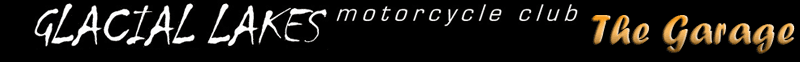
+- (https://www.glmc.org/GLMC_Garage)
+-- Forum: GLMC Garage (/forumdisplay.php?fid=1)
+--- Forum: The Open Road (/forumdisplay.php?fid=3)
+--- Thread: How to post pictures (/showthread.php?tid=1114)
How to post pictures - Lapchik - 02-08-2023 11:00 AM
Please watch this video, which explains how to post pictures from other hosting sites to the GLMC forums.
https://youtu.be/Wp105LyyEpk?si=ucPDy2OJjAxseqIe
RE: How to post pictures - Lapchik - 02-10-2023 09:57 AM
Google Photos
Just remember that you need to add the character string ?0.jpg to the end of the photos web location. That string is " question mark + zero + dot + jpg " without the rabbit ears " "
RE: How to post pictures - Lapchik - 02-09-2025 06:31 PM
Video links to YouTube no longer seem to work as previously posted. You can still just drop the link in a post. https://youtu.be/Wp105LyyEpk?si=ucPDy2OJjAxseqIe
Previous, no longer functional method:
You can do something similar with videos, using "video=youtube" and "/video" if it is a YouTube video and you replace the quotation marks shown with brackets [ ]