|
Bonii-Prep update v1.12
|
|
02-17-2017, 11:18 AM
Post: #1
|
|||
|
|||
|
Bonii-Prep update v1.12
Bonii-Prep, the spread sheet app for rally planning, has been updated to v1.12 with an important fix and two new features. The fix corrects a problem with incorrect symbol assignment when there were more than 56 locations. It now works correctly with up to 500 locations and includes instructions for increasing this. If you are using or evaluating Bonii-Prep, you should get this update.
The new features are small unless they are important to you. First, suffix codes can now be used to change both the symbol and symbol color on individual locations. Second, lat/long values can be entered using either a dot or a comma as the decimal character. This is important if you are in a location where a computer expects a comma as a decimal character. Either way, the exported GPX file uses a dot in lat/long values. There are versions for both Excel and the free LibreOffice spreadsheet that work in both Windows and Mac computers. Bonii-Prep is free for use and available for download at <turnlink.net/rally/>. Please contact me with questions or problems. -Charles Turner cpturner@turnlink.net -Charles Super Sherpa |
|||
|
02-18-2017, 01:16 PM
Post: #2
|
|||
|
|||
|
RE: Bonii-Prep update v1.12
Thanks for the update Charles! Alex K. was explaining the program to me last year and didn't have time to look at it. I will be testing it this summer in prep for next years Buttlite (if they have one?). Thanks again for all the time you have put into this for all of us!!!
Chad "Shooter" Churchill GLMC #447 |
|||
|
02-19-2017, 11:49 AM
Post: #3
|
|||
|
|||
|
RE: Bonii-Prep update v1.12a
It’s been a busy week. Thanks to all who tried v1.12 and told me about its problems. These have been fixed in v1.12a now available at <turnlink.net/rally/>. Please try it again.
The symbol assignment and sorting problems came from increasing the number of rows available without properly adjusting the formulas and macro codes. I’ve increased the number of rows to 750 and eliminated the instructions for adding more. If you need help with more (and God help you if you do), let me know and I’ll extend a copy for you. It has also come to my attention that Excel in Mac Office 2011 (Excel v14) does not properly open the files needed for export and import, so I have to drop support for that version of Excel. The inexpensive alternative is the free LibreOffice with the LibreOffice edition of Bonii-Prep which is reliable and has the same features as the Excel edition. My apologies to all who tried v1.12 and found it screwed up. Again, pease contact me with questions or problems. -Charles Turner cpturner@turnlink.net -Charles Super Sherpa |
|||
|
02-28-2017, 01:40 PM
Post: #4
|
|||
|
|||
|
RE: Bonii-Prep update v1.13
BP v1.13 is now posted. There are two notable changes–one fix and one new feature. The fix is for the additional Route boxes on sheet 3 (Routes). They now sort properly, each independent of the others. These boxes can be useful for comparing different routings. Other lesser bugs have also been squashed.
The new feature is optional Extended Content in exported files. If the export selection area is extended over into the yellow area to include the Leg column or the Leg and Suffix columns, those values will be included in the exported waypoints and combo tracks to the GPX and TXT files. This extra information is ignored by BaseCamp when importing, but is recognized when importing the GPX file back into Bonii-Prep. This provides a convenient way to preserve your Leg and Suffix information outside of the Bonii-Prep program. The TXT file format has been expanded to include the Extended Content, and reorganized so it is a straight copy/paste into Bonii-Prep columns. Content is in tab delimited format. As always Excel and LibreOffice versions that work in both Mac and Windows are available free at <turnlink.net/rally/> Contact me with problems or questions. cpturner@turnlink.net Now I can prep for the PopCycle. -Charles Super Sherpa |
|||
|
03-07-2017, 10:26 AM
Post: #5
|
|||
|
|||
|
RE: Bonii-Prep update v1.13a
BP v1.13a offers a feature modification and revised guidance on file paths for importing and exporting.
The symbol assignment option that allows for substituting symbols using suffix codes has been revised to optionally keep or remove the previously assigned color. This allows for changing a “pin, green “ symbol to “blue, green” or changing it to “heliport” using a single code. Details are in the drop comments. The revised guidance for entering file paths for export and import applies to Mac users of Excel. Excel v14 (Office for Mac 2011) will work if the disk name is included in the file path. Mac Excel v15 will work with or without the disk name in the file path. Mac users of LibreOffice must continue to specify a file path without the disk name. As always Excel and LibreOffice versions that work in both Mac and Windows are available free at <turnlink.net/rally/> Contact me with problems or questions -Charles cpturner@turnlink.net SuperSherpa -Charles Super Sherpa |
|||
|
05-18-2019, 09:17 PM
Post: #6
|
|||
|
|||
|
RE: Bonii-Prep update v1.14
Bonii-Prep v1.14 is now posted at <turnlink.net/rally>. As always Excel and LibreOffice versions that work with both Mac and Windows are free.
Version1.14 has two new features: links to Google maps for each location, and scanning for bad characters during the export. When a bad character is found, a popup appears showing where the character is, and providing options to change it to ^, no change, or cancel the export (allowing manual change in the input block). A couple of user errors are now identified and corrected to keep the process moving as smoothly as possible. Popup notes, and the info sheet have been edited, hopefully for the better. The Routes sheet has simplified loading and sorting, and new clearing buttons. Lat/Long values in deg/min/sec now work properly. The visuals have been ‘smoothed”. Finally, the sample locations and coding setup have been changed to show how the traditional use of icons and colors can be implemented to assign symbols to locations based on point values and modified for individual location factors such as timing constraints. This isn’t a new capability, just more explicit samples. Thanks to all who have taken a look at Bonii-Prep since the last update (nearly 2000 downloads, many duplicate people I assume). Also thank you to all who have contacted me about using Bonii-Prep, especially the 10 riders who subsequently rode the Minnesota IBR (very satisfying). I’m always happy to take questions or problems. -Charles Turner cpturner@turnlink.net 703-822-3167 Inver Grove Heights, MN -Charles Super Sherpa |
|||
|
07-13-2019, 03:02 PM
Post: #7
|
|||
|
|||
|
RE: Bonii-Prep update v1.15
Bonii-Prep v1.15 is now available at <turnlink.net/rally>. Again, Excel and LibreOffice versions for both Mac and Windows are free.
As a reminder, Bonii-Prep accepts bonus location information, assigns symbols based on the point values, and exports them in a .gpx file that is a direct import into Basecamp for routing. The web site describes lots of additional rally related features. The v1.15 update’s primary new feature is support for custom symbols. Basically, when there are multiple groups of symbols, an assigned symbol can be changed from its position in the first group to the same position in another group. Much like Bonii-Prep changes the flag, red symbol to circle, red using suffix codes. A description of how this works with groups of symbols, is in the Info sheet of the program, including a link describing how custom symbols need to be made and where to install them. Also added to the site is a download of 60 custom symbols to experiment with. A secondary new feature is an expanded option to add points + comments to the waypoint name for export. Previously the only options were name only and name + points + suffix. I’ve had some requests for this. So that’s it for v1.15. I’m always happy to take questions or problems, and look forward to the first bug report. Thanks to all who have checked it out, reported problems, used it, and suggested it to others. Download the version you need and the sample custom symbols at <turnlink.net/rally>. -Charles Turner cpturner@turnlink.net 703-822-3167 Inver Grove Heights, MN -Charles Super Sherpa |
|||
|
« Next Oldest | Next Newest »
|
| Possibly Related Threads... | |||||
| Thread: | Author | Replies: | Views: | Last Post | |
| Bonzai 2018-Update | Cruzin | 8 | 34,760 |
05-09-2018 07:29 AM Last Post: imsunflower |
|
| Bonzai Update | Cruzin | 10 | 48,805 |
03-29-2017 12:26 PM Last Post: Cruzin |
|
| Rider of the Year Points Update | Frump | 2 | 17,101 |
10-27-2016 10:50 AM Last Post: Frump |
|
| Boni-Prep update | Homefire | 8 | 39,945 |
06-02-2016 07:25 PM Last Post: Lapchik |
|
| Bonzai 2016 Update | Cruzin | 26 | 108,758 |
05-29-2016 04:56 AM Last Post: Sleddog |
|
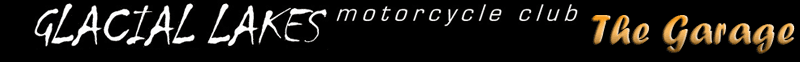
 GLMC Home
GLMC Home Search
Search Member List
Member List Help
Help





