|
DakAL Trip Planning
|
|
08-13-2017, 09:05 AM
Post: #215
|
|||
|
|||
|
RE: DakAL Trip Planning
Montanas use .gpx files as their native internal format. You can transfer the files two ways.
First hook up the unit to your computer via the USB cable. Depending on what interface mode is selected, the gps will either connect automatically (Serial) or ask you if you want to connect (Spanner). You can transfer the files directly to the unit via File Explorer on a Windows PC. Important: The track and waypoint files need to go to the folder Garmin\gpx on either the internal storage (aka Garmin Montana in Explorer) or a micro SDC card. You can also use the Basecamp Send To command to move the files to the gps unit. This is what I prefer, but for no particularly good reason. The tracks will not show up on the map until you go into the Track Manager and select Show on Map for each one. You can also change the color here. I don't know how Macs work. |
|||
|
« Next Oldest | Next Newest »
|
| Possibly Related Threads... | |||||
| Thread: | Author | Replies: | Views: | Last Post | |
| IA to CA trip planning | Farmer | 10 | 33,131 |
09-14-2019 07:41 AM Last Post: Sleddog |
|
| DAKAL 2017 photos | c-zulu | 8 | 33,978 |
09-20-2017 04:16 PM Last Post: nels |
|
| Trip Advice | Tipsy | 5 | 28,926 |
04-07-2017 02:08 PM Last Post: Tipsy |
|
| TSDAT September Ride Planning | Sleddog | 59 | 268,358 |
09-12-2015 10:42 PM Last Post: Lapchik |
|
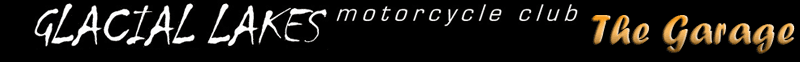
 GLMC Home
GLMC Home Search
Search Member List
Member List Help
Help





